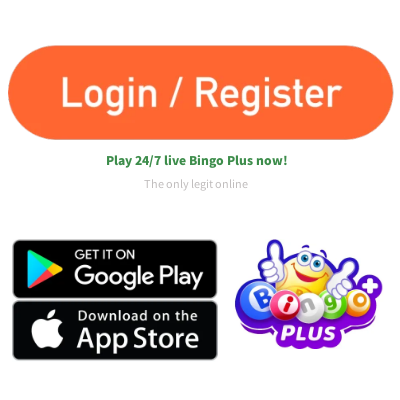Yes, Bingo Plus offers a mobile app available on both Apple App Store and Google Play Store.
Downloading and Installation
Ensuring you have access to the Bingo Plus experience starts with downloading the app. Fortunately, availability is widespread, and the process is simple and user-friendly. Follow these steps to get started on racking up those rewards and benefits!
Availability on App Stores
Ultimate convenience at your fingertips – Bingo Plus is widely available across numerous app stores. Whether you’re an iOS aficionado or an Android enthusiast, you can discover the app on the Apple App Store or the Google Play Store respectively. Compatibility ranges across various devices, so you’re bound to find the perfect fit for your mobile or tablet.
Step-by-Step Installation Guide
- Open your device’s app store: Tap the app store icon on your device to get started.
- Search for Bingo Plus: Utilize the search function and type in “Bingo Plus” to locate the app.
- Initiate the download: Once you’ve found the app, click “Install” or “Get” to begin the process. Zero cost involved – the app is free to download.
- Wait for the installation: The app should download and install automatically. Depending on your connection, this may take a few minutes.
- Open the app: Locate the icon on your home screen or app drawer and tap to open.

Account Creation and Login Process
With the Bingo Plus app installed, it’s time to dive into the action. To do so, you’ll need an account:
- Launch the app: Find the Bingo Plus icon and open the app to reach the welcome screen.
- Signup: Click on the “Signup” button to begin the account creation process. Here you’ll input your details – be sure to provide accurate information to ensure a smooth rewards redemption process later on.
- Verify your email: An important step to securing your account and confirm your identity. Check your inbox for a verification email and click on the provided link.
- Log in: Once your account is verified, return to the app and log in using your newly created credentials – typically an email and password combo.
- Start playing: Congratulations, you’re all set! Begin playing and collecting those sizzling Bingo Plus Points which can range from 10 to 1,000 points per game!
Getting Started with Bingo Plus
Welcome to the exciting world of Bingo Plus, where the thrill of bingo meets the joy of earning rewards! As a player, you can enhance your gaming experience by setting up your profile, navigating the interface with ease, and personalizing your gameplay. Let’s dive in and explore each step!
User Interface and Navigation
Embark on your Bingo Plus journey with a streamlined user interface designed for intuitive navigation. Familiarize yourself with the home screen where various menus and the game lobby are your gateways to fun. Quickly find games through categorized tabs and keep an eye on the live jackpot ticker to stay updated on potential big wins.
Setting Up Your Player Profile
Craft your unique bingo identity by setting up your player profile. Start by selecting an avatar that resonates with your personality. Then, choose a username that will be displayed to fellow bingo enthusiasts. For a touch of personal flair, banner options and color schemes range from playful to sleek, ensuring your profile stands out on the leaderboards.
Initial Configuration and Customization Options
Begin your custom Bingo Plus experience with initial configuration settings that cater to your preferences. Engage with the sound settings to adjust the caller’s voice volume and the game’s sound effects within a range of 0-100%. Optimize your visual experience with graphics quality settings, ensuring smooth and vibrant gameplay across various devices.
By following these guidelines, your initiation into the Bingo Plus community is sure to be straightforward, leaving you primed and ready to start collecting those elusive Bingo Plus points for unlocking free rewards!
Bingo Plus Game Features
Variety of Bingo Games Offered
Step right up to a world where excitement and variety meet in a collection of bingo games. With options ranging from classic 75-ball and 90-ball bingo to exciting twists like Speed Bingo and Jackpot Bingo, there’s a game for every enthusiast. Explore special themed rooms with unique challenges and unlock new levels as you play.
In-App Purchase Options
Elevate your gaming experience with an array of in-app purchase options. From a small boost of a few extra bingo tickets starting at just $0.99 to a massive power-up bundle for the more dedicated players at $49.99, there’s a package for every budget. Exclusive seasonal offers keep the selection fresh and attractive.
Daily Bonuses and Incentives
Don’t miss a day, as every login guarantees a reward with the daily bonus system. Start off with a modest 50 point bonus, and watch your rewards grow up to 500 points each day through consistent play. Weekly challenges provide even more opportunities to earn points and climb leaderboards, while special events promise even
Multiplayer Functionality and Community Features
Experience the thrill of live competition with real-time multiplayer functionality. Join friends or make new ones in a vibrant community, all while engaging in friendly competition. Chat in real-time, form teams to participate in tournaments, and share your victories on your favorite social platforms. Leaderboards refresh weekly, highlighting the top scorers and fostering a competitive yet fun community vibe.
Managing Your Account and Settings
Ensuring a seamless experience while engaging with Bingo Plus Points, managing your account settings and financial transactions is critical. Customize your experience and stay on top of your wealth with a few simple steps.
How to Deposit and Withdraw Funds
Efficiently manage your funds to keep the gameplay uninterrupted:
- Deposit Funds: Choose from a variety of deposit methods including credit cards, e-wallets, or bank transfers.
- Minimum deposit: $10
- Maximum deposit: $5,000
- Deposits are instant with no additional fees.
- Withdraw Funds: Access your winnings with ease by selecting your preferred withdrawal method.
- Minimum withdrawal: $20
- Maximum withdrawal: $10,000 per week
- Withdrawal times vary, but e-wallets offer fastest access within 24 hours.
Make sure to have your account verified to ensure a smooth transaction process.
Personalizing Account Settings
Maximize your entertainment by tailoring your account settings:
- Profile Customization: Update personal information for a more personalized experience.
- Game Settings: Adjust game settings such as sound and graphics quality to match your preferences.
- Betting Limits: Set daily, weekly, or monthly deposit limits to maintain responsible gaming habits.
- Modify limits anytime to better control your spending.
Remember, changes to limits become effective after a 24-hour cooling-off period.
Managing Notifications and Alerts
Stay informed and don’t miss out on exciting opportunities:
- Email Alerts: Opt-in for email communications to receive news on the latest promotions and games.
- Mobile Notifications: Enable push notifications on your mobile device for real-time updates.
- Custom Alerts: Create custom alerts for your favorite games to never miss a chance to earn Points.
- Choose frequency and types of alerts that are most convenient for you.
Alert settings can be adjusted at any time, providing flexibility and control over the information you receive.
Support and Troubleshooting
Engaging with our customer support and utilizing our comprehensive Help Center effectively ensures a seamless experience as you earn and redeem your Bingo Plus Points. For any questions or assistance required, follow our tailored support structure.
Accessing Customer Support
Should you encounter any challenges while participating in our points program, our dedicated customer support team is always ready to assist you 24/7. You can reach out through the following channels:
- Live Chat: Instant support at the click of a button.
- Email: Drop us a message at [email protected] with response times within 24 hours.
- Phone: Call us on 1-800-123-4567 for immediate service.
Furthermore, VIP members enjoy priority service with an average wait time of less than 5 minutes.
FAQ and Help Center
Maximize your rewards potential by visiting our FAQ and Help Center, which covers a wide range of topics:
- Earning Points: Tips on how to accrue points faster.
- Redeeming Points: Detailed steps for exchanging points for rewards.
- Point Calculations: Understand how points are calculated with examples showing earning rates from 1 to 10 points per dollar spent.
- Membership Tiers: Explore benefits across our Bronze, Silver, Gold, and Platinum levels.
Access the Help Center through our official website and get up to speed with all the ways to boost your points balance.

Reporting Issues and Bugs
Encountered an issue with your account or noticed a bug? Take proactive steps by reporting it immediately:
- Detailed Reports: Use the ‘Report an Issue’ form on our website to describe what happened, including screenshots if possible.
- Track Bug Status: We provide a ticket number for your report, with regular updates on the resolution status.
- Resolution Guarantee: Our team strives to resolve reported issues within 48 to 72 hours.
Our commitment is to ensure a fluid and rewarding experience, and your feedback is crucial in maintaining the highest quality of service.
Accessibility and User Experience
Optimizing user interface and accessibility is essential for inclusive design and to ensure that all users, regardless of their abilities or disabilities, can enjoy the seamless experience of unlocking free rewards with loyalty programs such as Bingo Plus Points. Let’s delve into the specific aspects that contribute to an enhanced user experience.
App Accessibility Features for Diverse Users
Creating an accessible app encompasses a wide range of features to cater to the needs of diverse users. For instance:
- Screen readers: Integration with popular screen readers assists visually impaired users.
- Color contrast: Adequate color contrast ratios facilitate users with color vision deficiencies.
- Adjustable text size: Allowing text to be resized up to 200% without losing functionality aids users with visual impairments.
- Captioning: Providing captions for audio content benefits users with hearing challenges.
- Voice control: Enabling voice commands supports users with limited mobility.
These features enable a broader audience to engage with the app effectively, ensuring that everyone has the opportunity to partake in earning rewards.
Performance and Load Times
Performance is a critical factor in the success of an app. Fast load times significantly enhance user satisfaction, as follows:
- Optimized code: Streamlined code ensures quick response times.
- Efficient server infrastructure: Robust servers provide speedy data retrieval, ideally under 2 seconds for load times.
- Content delivery networks: Utilizing CDNs minimizes delays by storing content at geographically strategic points.
Maintaining optimal performance is a non-negotiable aspect of user experience, especially when users are keen to access their rewards without unnecessary waiting.
User Feedback and App Updates
User feedback is the cornerstone of continuous improvement. Actively engaging with user comments allows for tailored updates that resonate with the user base. Consider the following:
- Regular surveys: Surveys solicit user opinions on features and potential improvements.
- Feature requests: Users often have excellent suggestions for new features, with 60% of updates typically drawn from user feedback.
- Review analysis: Analyzing app store reviews can provide immediate insights into user satisfaction levels.
- Update rollout: Frequent updates — for instance, every 4 to 6 weeks — can ensure the app stays current and functional.
By addressing user feedback, developers can create a more engaging and rewarding experience, encouraging longer usage periods and deeper loyalty to the app and its reward system.